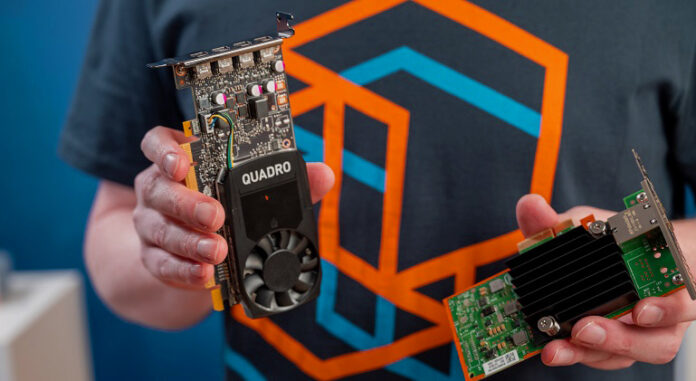Introduction
What is a Mini PC?
Mini PCs pack lots of abilities into one tiny device. They’re smaller than your normal desktop computer. That’s perfect if you don’t have much room or if you like things clean and simple. Even though they’re small, Mini PCs get lots done. You can surf the web, use office software, and play games on them.
Benefits of Mini PC:
• Space-saving design: Mini PCs are incredibly compact, making them ideal for desks with limited space.
• Versatility: Mini PCs can be used for various purposes, from basic computing tasks to more demanding applications like gaming or video editing.
• Energy efficiency: Mini PCs consume less power than traditional desktop PCs, resulting in lower energy costs.
• Quiet operation: Mini PCs are typically quieter than traditional desktop PCs, making them suitable for noise-sensitive environments.
• Easy to set up: Mini PCs are relatively easy to set up and use, even for non-technical users.
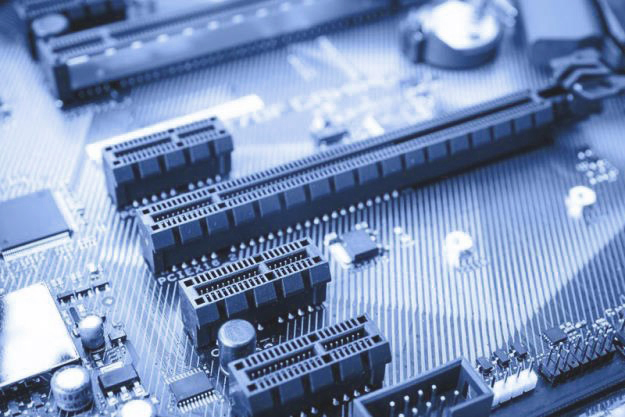
The Significance of PCIe Slot
PCIe (Peripheral Component Interconnect Express) is a type of plug that helps quick device connection to a PC. These spots on a mini PC let it step up its ability by allowing more hardware like graphic cards, internet connectors, storage drives and the like.
Advantages of PCIe Slots:
• Enhanced performance: PCIe slots enable Mini PCs to accommodate high-performance components, improving overall system performance.
• Flexibility: PCIe slots provide flexibility in expanding the Mini PC’s capabilities, allowing users to customize their systems to meet specific needs.
• Future-proofing: PCIe slots ensure that Mini PCs can be upgraded with newer hardware as technologies evolve.
The Evolution of Mini PCs
Early Mini PC Models
The concept of Mini PCs emerged in the early 2000s, with companies like Apple and Intel introducing compact PC devices. These early models were primarily designed as multimedia centers or web browsing devices.
Modern Advancements in Mini PC Technology
Lately, Mini PC tech has made big leaps. They’re stronger and more flexible than ever. Intel’s NUC (Ne-xt Unit of Computing) arrival in 2012 was a game changer. It set a standard size for Mini PCs. Today’s Mini PCs pack a punch. They possess robust processors, loads of RAM, and fast solid-state drives. This makes them perfect for heavy duty stuff like gaming, tweaking videos, and creating software. Even cooler? They now have PCIe slots. This lets users up their game by adding top-tier hardware to their Mini PCs.
The Versatility of Mini PCs
Mini PCs have transcended their initial niche as multimedia centers and emerged as versatile computing devices capable of handling a wide range of applications. Their compact size, powerful hardware, and diverse connectivity options make them suitable for various environments, from homes and offices to gaming setups and creative studios.
Mini PCs in Home Entertainment
Mini PCs have revolutionized home entertainment setups, offering a compelling alternative to bulky traditional desktop PCs. Their small form factor allows them to be easily integrated into living room environments without compromising aesthetics.
Home Entertainment Applications:
• Streaming content: Mini PCs can seamlessly stream high-quality video content from popular services like Netflix, Hulu, and Amazon Prime Video.
• Media playback: Organize and play your personal media collection, including movies, music, and photos.
• Gaming: Enjoy casual gaming with integrated graphics or enhance performance with dedicated graphics cards.
• Home automation: Control smart home devices, such as lights, thermostats, and security systems.
Mini PCs in Business and Productivity
Mini PCs are now a hit in businesses. The reason? They save space, use less energy, and run quietly. They’re perfect for offices, working from home, and even digital signs.
Business Productivity Applications:
• Office applications: Run productivity software like Microsoft Office or Google Workspace for tasks like document creation, spreadsheets, and presentations.
• Web browsing and email: Efficiently access the internet, manage email, and collaborate with colleagues using web-based tools.
• Virtual desktops: Support virtual desktop infrastructures (VDIs) to provide remote access to corporate desktops for employees.
• Point-of-sale (POS) systems: Power POS terminals in retail stores, restaurants, and other businesses.
Mini PCs in Gaming and Graphics-Intensive Applications
While Mini PCs were initially not considered powerful enough for demanding gaming, advancements in hardware have made them a viable option for casual and even light-to-mid-range gaming.
Gaming and Graphics Applications:
• Casual gaming: Enjoy popular casual games and older titles with integrated graphics or entry-level dedicated GPUs.
• Light-to-mid-range gaming: Play newer games at moderate settings with mid-range dedicated graphics cards.
• Content creation: Edit photos, videos, and graphics with dedicated graphics cards and sufficient RAM.
• CAD/CAM applications: Run CAD/CAM software for designing and modeling products or components.
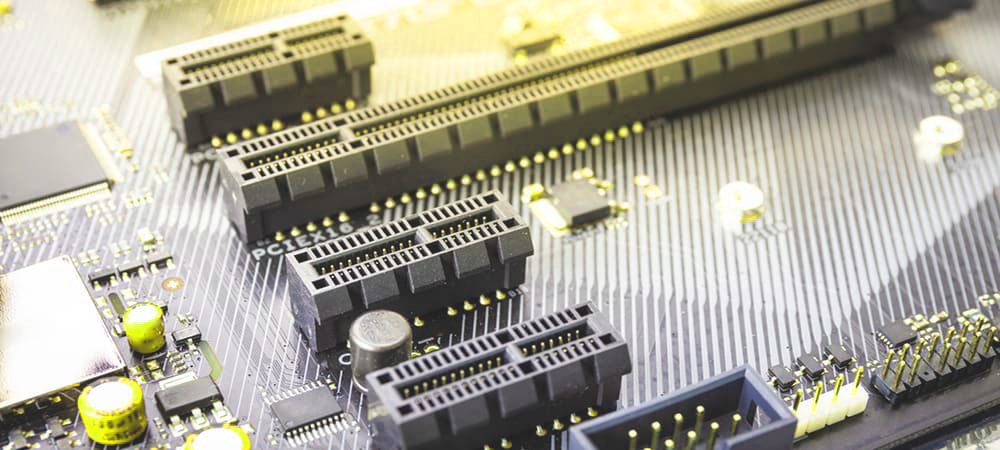
Understanding PCIe Slots
What is a PCIe Slot?
The PCIe (Peripheral Component Interconnect Express) acts as a swift expansion slot standard that le-ts different devices connect to a computer’s motherboard. Now, it is the central connector for high-efficiency components like graphics cards, network adapters, and storage drives.
PCIe Slot Characteristics:
• Lane configuration: PCIe slots come in different lane configurations, such as x1, x4, x8, and x16, indicating the number of data lanes available.
• PCIe generation: PCIe has evolved through several generations, each offering significant performance improvements.
• Compatibility: PCIe slots are backward compatible, allowing older PCIe cards to work in newer slots, but at the speed of the older standard.
The Importance of PCIe Slots in Mini PCs
PCIe slots play a crucial role in enhancing the capabilities and versatility of Mini PCs. Their presence allows users to expand their systems with high-performance hardware, enabling them to handle demanding tasks like gaming, video editing, and graphics-intensive applications.
Benefits of PCIe Slots in Mini PCs:
• Performance upgrades: PCIe slots enable the installation of dedicated graphics cards, significantly improving graphical performance for gaming and video editing.
• Storage expansion: PCIe slots allow for the addition of high-speed NVMe or SATA SSDs, enhancing storage capacity and data transfer rates.
• Networking enhancements: PCIe network adapters can provide faster network connectivity, supporting Gigabit Ethernet or multi-gigabit speeds.
• Future-proofing: PCIe slots ensure that Mini PCs can be upgraded with newer hardware as technologies evolve.
Benefits of Having a PCIe Slot in a Mini PC
PCIe (Peripheral Component Interconnect Express) slots have become a valuable feature in Mini PCs, offering a range of advantages for users seeking to expand their system’s capabilities. The presence of PCIe slots allows for the integration of high-performance hardware, enabling Mini PCs to handle demanding tasks and enhance overall user experience.
Enhanced Graphics Capabilities
A key positive of a Mini PC’s PCIe slot is it lets you add a unique graphics card. This elevates the graphic processing strength greatly, making the Mini PC a fine choice for gaming, video edits, and other applications that need a lot of graphics. Gaming: Mini PCs, thanks to their graphics cards, can handle tough games at bigger resolutions and quicker frame rates. They offer a more fluid, captivating gaming adventure.
• Video Editing: Video editing software requires substantial graphics processing power to handle high-resolution video files and complex editing tasks. A dedicated graphics card can significantly expedite video editing workflows.
• Graphics-Intensive Applications: Mini PCs with PCIe slots can support various graphics-intensive applications, such as CAD (Computer-Aided Design) and 3D modeling software, enabling users to work on complex designs and models.
Expanding Storage Options
PCIe slots are like roadways inside a Mini PC. They let zippy SSDs (Solid-State Drives), particularly the NVMe (Non-Volatile Memory Express) kind, link up. Compared to their older cousin, SATA SSDs, NVMe SSDs deliver data much faster. This helps your system and apps kick into action sooner.
• Swift Startup: One big plus of NVMe SSDs is their ability to slash startup times. This means getting to your operating system and apps in a snap.
• Improved Application Loading: Applications can launch and load data much faster with NVMe SSDs, reducing the time spent waiting for programs to open.
• Enhanced File Transfer Speeds: Large files can be transferred much quicker with NVMe SSDs, especially when transferring data between the Mini PC and external storage devices.
Improving Connectivity
Mini PCs can have PCIe network adapters added via PCIe slots. This boosts network reliability and speed. Both Gigabit Ethernet and multi-gigabit network adapters help bump up network speed. As a result, data transfers go faster, online games run smoother, and video streaming becomes more se-amless.
• Speed in Data Transfers: By using Gigabit Ethernet and multi-gigabit network adapters, file transfers from the Mini PC to other network devices get faster.
• Smoother Online Gaming: Improved network connectivity reduces lag and latency during online gaming, providing a more responsive and enjoyable gaming experience.
• Seamless Video Streaming: High-bandwidth network connectivity allows for smooth and buffer-free streaming of high-definition and 4K video content.
Conclusion
Mini PCs offer a sturdy and adaptive choice compared to usual desktop PCs. They’re small, perform well, and have many options to connect. The addition of PCIe slots gives Mini PCs even more power. Users can add high-end tech equipment to handle tough jobs. These PCIe slots can improve graphics, provide more storage, or increase connection options. As a result, Mini PCs can cater to the needs of different users and functions.
FAQs
What are the limitations of Mini PCs compared to traditional desktop PCs?
Mini PCs are typically limited in terms of expandability and upgrade potential due to their compact size. They may also have slightly lower performance ceilings compared to high-end desktop PCs.
Are Mini PCs suitable for gaming?
Yes, Mini PCs with dedicated graphics cards can handle casual and even light-to-mid-range gaming. However, they may not be suitable for the most demanding AAA game titles at the highest settings.
Are Mini PCs energy efficient?
Indeed, Mini PCs usually use less energy compared to ordinary desktop PCs. This is because they require less power to operate.
Are Mini PCs quiet?
Yes, Mini PCs are typically quieter than traditional desktop PCs, making them suitable for noise-sensitive environments.
Are Mini PCs easy to set up and use?
Indeed, Mini PCs can usually be started and operated effortlessly, even if you’re not a computer genius. Mostly, they arrive boasting pre-installed software and easy-to-handle controls.